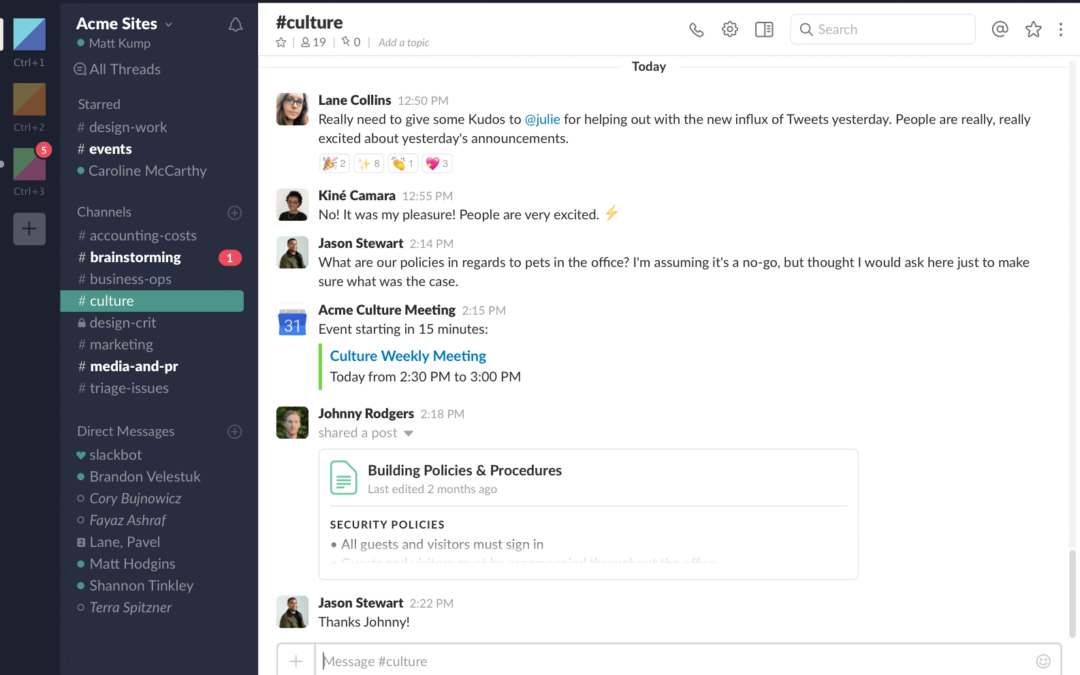One of the things we love about Anda, is the fact that we are a versatile community of remote workers and digital nomads, with different backgrounds, nationalities and jobs. We all work together at one place, while connecting with many others all over the world on a daily basis.
Working remotely, as we do at Anda, gives us a lot of freedom but can be challenging too. Although we are working together as a coworking community, our actual co-workers are sometimes far away from us. Luckily we have found many useful tools that help us streamline our online work, and communicate smoothly with our co-workers and clients in different countries and different time zones.
For those who can use some guidance and inspiration on how to organize their remote workflow, we created a list of 6 tools that will make your life as a remote worker easier.
1. Trello
Trello is a wonderful project management tool that helps you keep your project highly organized. The tool is free to use and allows you to create to-do lists, add dates, add colors, assign tasks to team members and leave notes and documents attached to each task.
For those wanting to stay organized without having to set up an expensive or complicated project management tool, Trello is the perfect solution.
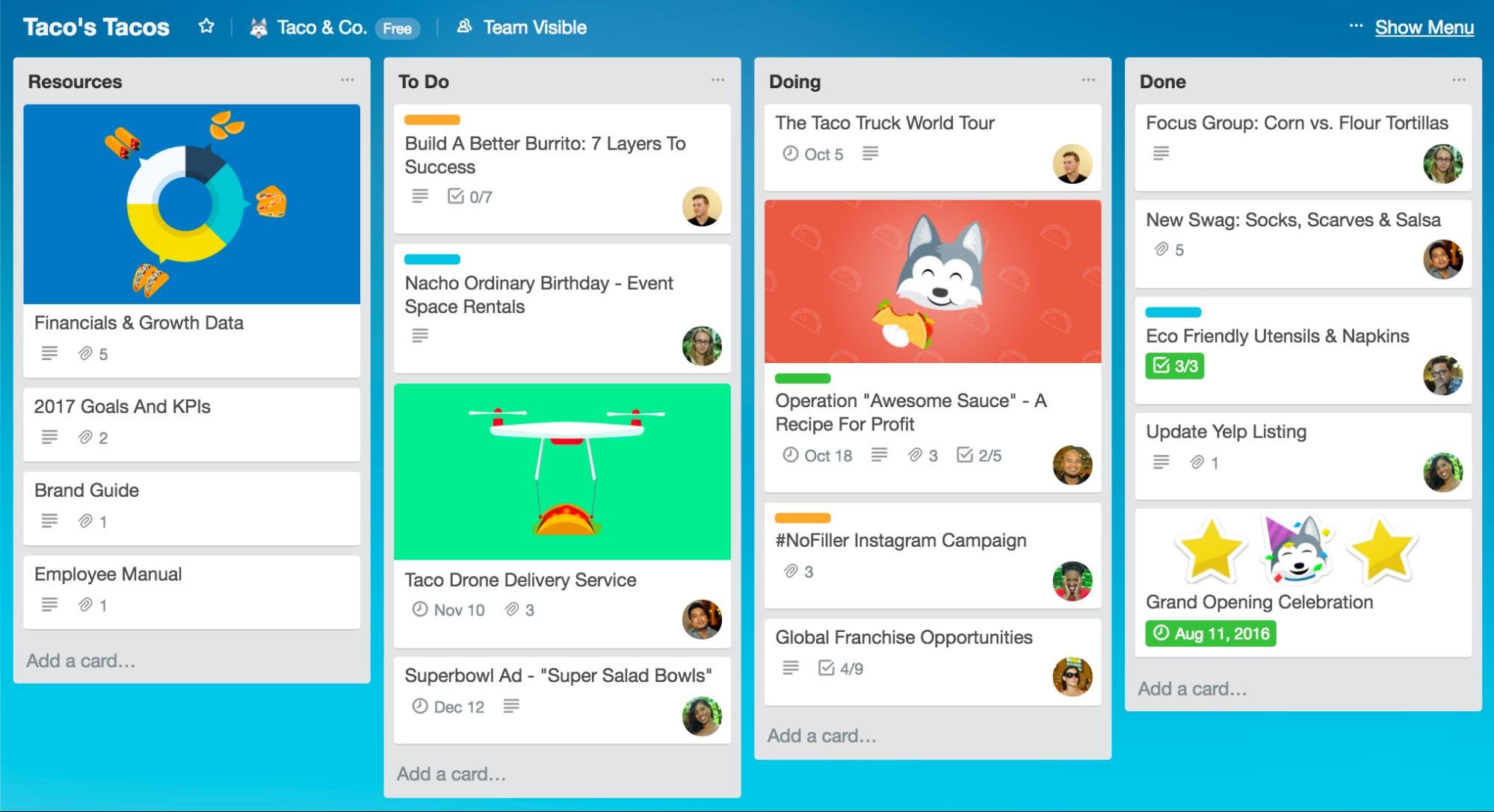
2. Slack
Slack is a great tool for those wanting to give a more ‘office-like’ setup to their remote working day. It allows you to log in and show your co-workers that you are online. Divided into different channels (think of ‘projects you are working on, or departments within your company) you can chat to your co-workers and receive instant feedback. With the ‘status’ option, you can let your co-workers know if you are behind your computer or not – just like in a real office.
If you need to quickly discuss things or work on a project in close collaboration with others, Slack is a great tool to use.
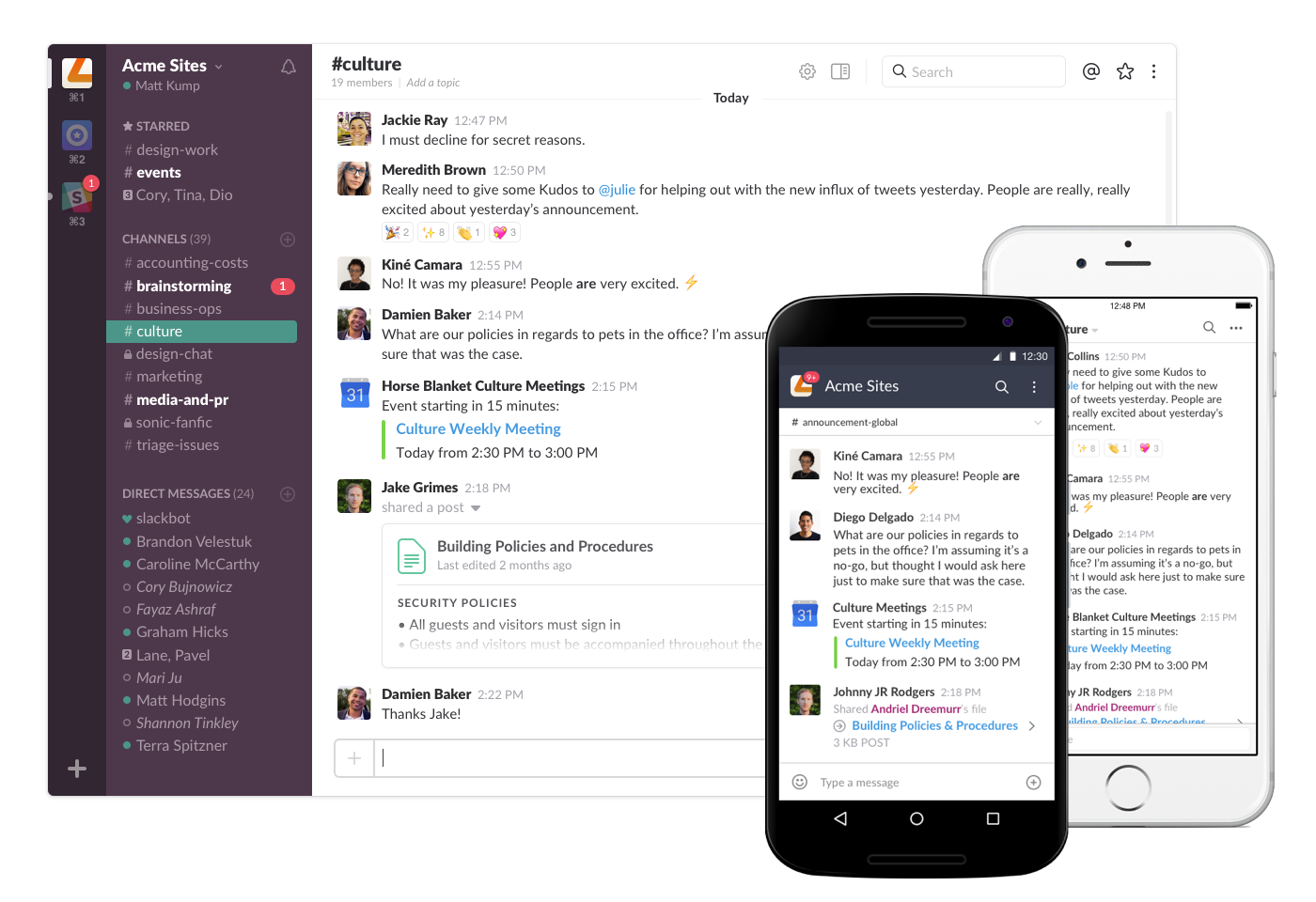
3. Zoom
Although we do like to use Skype once in a while, we noticed that especially for bigger conference calls Zoom is a great (sometimes better) solution. Zoom is specifically built for conference calls and offers high quality video, even with large groups.
We find the platform very easy to use as Skype and, just like Skype, you can choose between a free plan and a paid ‘business’ option. The business plan is not expensive, but in most cases the free plan will be sufficient, since it allows you great flexibility and lets you invite up to 100 participants in a call.
If you are unsure if Skype can handle your conference call, Zoom most probably can.

4.Timezone
This very simple tool is one of our favorites. When working in a remote team, planning a call can be incredibly complicated. This very user-friendly tool allows you to enter your team members’ location and shows you which meeting times would work best.
Each time gets a color. Green means ‘perfectly within normal working hours’, orange means ‘acceptable but just outside office hours’ and red means ‘very unusual hours to work, mostly in the night.’
The tool and color system give you a great overview of the best times to meet.
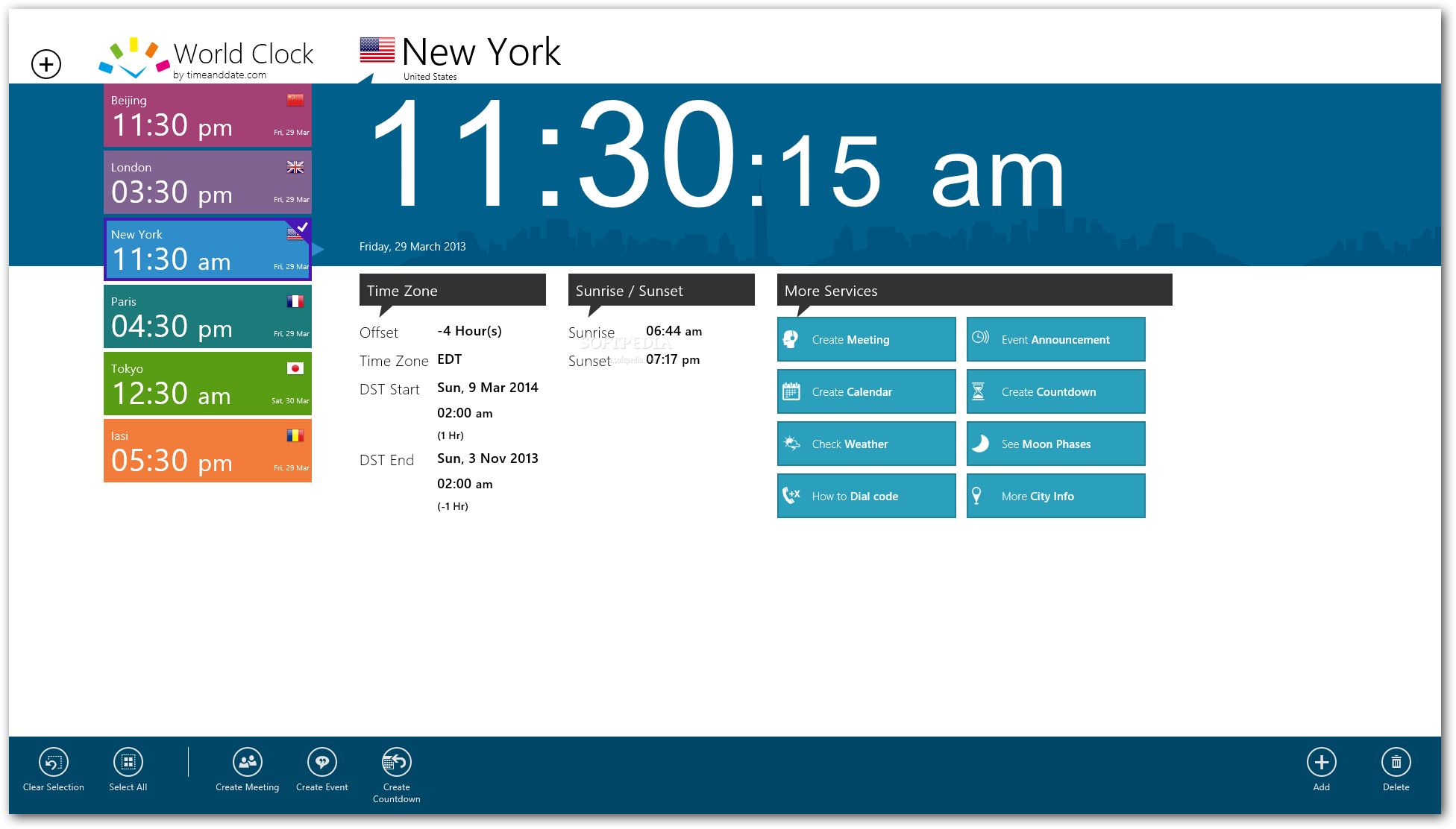
5. Google Drive
Although most of you will be familiar with this one, we thought we had to add Google Drive to the list.
We love to use Google Drive to easily share our documents with people all over the world. Google offers an online version, but also allows you to download the Drive and install it on your device. This makes the folders even easier to access, as you can use them exactly like any other folder on your computer.
Google gives you 15GB of free space on the Drive, which is for most (smaller) companies more than enough to safely store and share your main company documents.

6. Toggl
As a remote worker, a lot of planning and timing in your working day depends on your own discipline. Without having colleagues around you to remind you to keep focused, it can be hard at times to work efficiently and track the time you actually spend on a specific task.
Especially when dealing with clients, it is often essential to meet deadlines and focus on finishing your job within a set timeframe.
We like to use Toggl to keep us focused and track the time we spend on a certain task, for a certain client or project.
In Toggl you can track exactly how much time you spend on certain tasks. You can add labels, projects, task descriptions and even share your time tracker with clients.
Besides being a great help to keep track of your time, the feeling of the ‘clock ticking’ is a great motivation to use your time as efficient as possible.
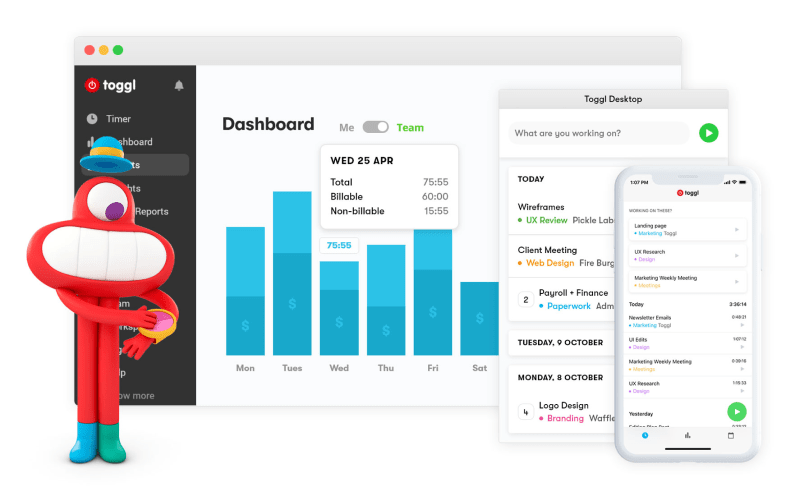
At Anda, we regularly exchange ideas and share useful tools with each other. Would you like to meet our community and see our beautiful space in Granada? Feel free to visit us at Av. de Andalucía 5 or email us at hello@andacowork.com to get in touch.